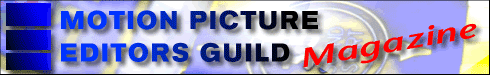
Final Cut Pro 2
New Version
Offers Real-Time Effects at Low
Cost
by
Robert Moore
Many editors have lumped Final Cut Pro into the interesting-but-not-ready-for-me category. The latest version of the program may change that. With appropriate hardware, it offers real-time effects capabilities (no rendering) as well as many other improvements.
|
|
 |
|
Effects keyframes can be manipulated directly in the timeline. New audio meters are visible on the right. |
|
|
I tested FCP Version 2.0 and the Matrox RTMac video card on an Apple G4. My system, with six hours of DV capacity, would cost about $11,000, including fast raid storage (Seagate SCSI drives connected to an Atto RAID card) a JVC professional deck (with Firewire and Component I/O), two monitors and a serial card for deck control. That’s a lot of bang for the buck. Final Cut Pro 2.0 can be used without extra hardware on a G3 (blue and white only) or G4 running OS 9.1. But the RTMac card offers many capabilities that aren’t available in a basic system.
New Features
Users of earlier versions of FCP will find many new features in this version, including an improved Media Manager than can analyze clips, sort them, automatically delete unused material and locate missing files. The Media Manager alone makes the $249 upgrade worthwhile. New audio features include meters for checking levels and the ability to do OMF exports, so you can do sweetening in Pro Tools. FCP can now create animated text, including credit crawls. Settings have been streamlined and there is a new ‘Easy Setup’ environment that walks you through your choices, but I still found some of the settings confusing. The program is significantly faster than before, making better use of multiple processors and the G4 chip. In addition, there are a host of small usability features included that are too numerous to cover here. The upgrade includes a vastly expanded user manual. But the most important improvement is that Final Cut Pro now supports real-time hardware.
More and more companies are marketing video cards that support FCP and expand the program’s capabilities. Using an appropriate card and drives you can cut uncompressed D1 (with Digital
|
|
|
 |
|
|
Real-time effects are displayed in bold text. |
|
|
|
Without extra hardware, an FCP system requires you to load directly from a Firewire source (a camera or a deck). With the RTMac you can digitize from any composite or s-video deck. It also allows you to digitize analog stereo audio via RCA connections. Material digitized through the card with serial deck control was frame accurate and it displayed on the desktop without stutter during digitization.
The RTMac card also provides an output for a second monitor, which means that you can use it to spread your work out over two screens. In short, it’s a single low-cost upgrade that takes FCP to a new level of functionality, allowing you to work with two screens, create effects in real time and work with analog decks.
One element missing from the system is a video reference input. Instead, you must provide video sync to external devices using the analog "video out" of the RTMac breakout box. This works fine, but if you don’t have it connected, the media you digitize will not be locked to SMPTE on your source tapes.
Problems
Editors familiar with the Avid will learn FCP very quickly. In fact, in some ways it’s more intuitive and Mac-like than the Media Composer, allowing you to drag elements from virtually anywhere, including the desktop, directly into the timeline or video window. But the Avid’s trim functions are still better than those in FCP and Avid’s titling capabilities are better, as well. Adobe Photoshop can help overcome this weakness and Photoshop layers are imported into FCP as separate video tracks.
The system is still limited for a film show, especially one that conforms a film print. Though it will work at 24 fps, there’s no comprehensive film environment like there is in the Avid. You can use add-in software to make cut lists but ink and key numbers are not tracked in FCP itself and you can’t measure in feet and frames within the program. With the Aurora Igniter Film card you can remove and reinstate 3/2 on the fly like you can in an Avid, but there’s currently no way to make a change list. However, the system is being used on some film-based TV shows and low-budget features. It’s effective as long as you’re willing to cut at 30-fps and conform a negative via a cut list.
I had a few other concerns with FCP 2.0. Sync was a real problem when I was first putting together the system. I found that a number of settings affect it. Modem extensions must be disabled, and all "Mirror on Desktop" settings should be turned off. Another setting that can cause sync problems is pre-roll, which is best when set to five seconds. Once all the correct settings were chosen and conflicting system extensions were removed, I was able to digitize without problems. To batch digitize from a serial-controlled deck you’ll need a serial port card. I tested both the Keyspan SX Pro and Griffin g4Port. Both worked without problems.
I found one important limitation with the RTMac card: it won’t output real-time effects through Firewire via "Edit To Tape". They only play in real-time through the breakout box’s analog outputs. When you output to DV via Firewire, effects must be rendered.
While it’s a great improvement to have OMF export capabilities, the feature is just for audio, and only allows you to export the material used in a cut sequence with handles. It would be better to have the option to export without media and turn over all audio via a Finder copy. Furthermore, the system does not seem to export transitions. I tried several tests with simple fades. When I converted the OMF exports into ProTools 5.01 sessions with the OMF Tool, the transitions weren’t there. The need for OMF Export is critical, because without extra hardware, FCP can only play out two analog channels of audio.
The Bottom Line
Final Cut Pro already had many compelling features. This upgrade makes it even more appealing. Together with the RTMac card, the system provides terrific bang for the buck and makes rendering for basic effects a thing of the past. OMF exports increase the system’s flexibility. There were a few quirks, but on the whole, the upgrade was very stable and usable. The system doesn’t do some things that we’ve come to take for granted in a Film Composer, but for many projects it’s all you need. For the cost of a single Avid, you could easily set up four complete FCP systems. In April, Apple bought Focal Point Systems, the makers of the FilmLogic cut list software. This might mean that we’ll see improvements in FCP’s film capabilities in the near future.
Robert Moore is a picture editor and consults on Final Cut Pro,
Avid & Pro Tools systems. He can be reached via email
Special thanks to Apple, Matrox,
Atto, Seagate, Keyspan, Griffin, JVC and
Digital Voodoo, all of whom generously provided equipment
for this review.
Reprinted from
The Motion Picture Editors Guild Magazine
Vol. 22, No. 3 - July/August 2001
Copyright © 1996-2001
The Motion Picture Editors Guild, IATSE Local 700, All Rights Reserved